banner-ptss.jpg
banner-jke-etac.jpg
http://www.ptss.edu.my/v9/images/banners/banner-jke-etac.jpg
banner-aidilfitri.png
http://www.ptss.edu.my/v9/images/banners/banner-aidilfitri.png
banner-kpi-polycc-2.jpg
http://www.ptss.edu.my/v9/images/banners/banner-kpi-polycc-2.jpg
banner-plastic-reset-day.jpg
http://www.ptss.edu.my/v9/images/banners/banner-plastic-reset-day.jpg
banner-amalan-eksa.jpg
http://www.ptss.edu.my/v9/images/banners/banner-amalan-eksa.jpg
banner-smartgreen.jpg
http://www.ptss.edu.my/v9/images/banners/banner-smartgreen.jpg
banner-maklum-balas.png
http://www.ptss.edu.my/v9/images/banners/banner-maklum-balas.png
PROGRAM / AKTIVITI
29 - 30 April 2025
Innovation, Project Presentation & Exhibition (iProPEx) 2025
Dewan Harumanis PTSS
CSS/JS Compression
At JoomlaShine.com, we put great efforts in optimizing our templates performance by multiple techniques like image sprites application, clean html code output and now one new step – CSS/JS Compression.
What it does is to combine all CSS/JS files into a single file and deliver it in GZIP compressed state to browser. This feature significantly reduce http request number to server as well as overall loading size, which results in 35% performance boost.
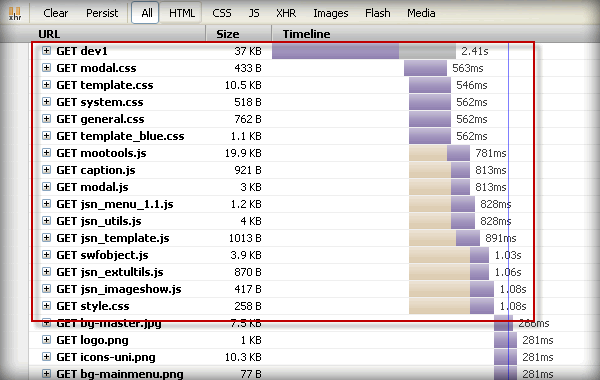
Before enabling CSS/JS compression
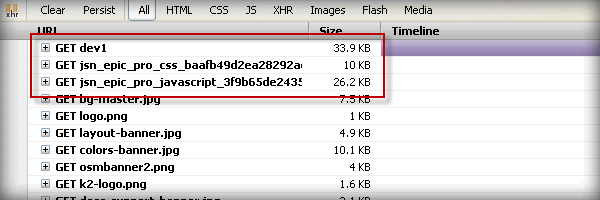
After enabling CSS/JS compression
CSS/JS Compression feature is enabled on this demo website. You can check the source code to see how it works.
Custom CSS File(s)
This feature allows you to load multiple custom CSS files among with template default files. This feature is very useful, when you have special dedicated CSS file for content styling.
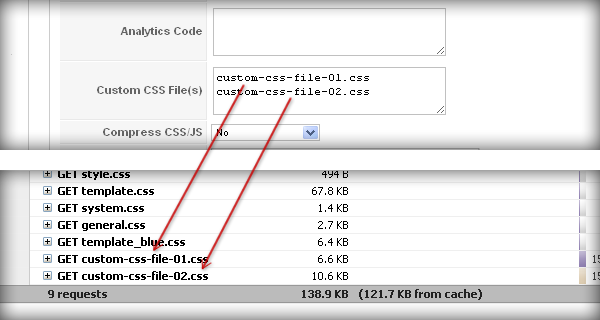
Custom CSS files are loaded among with other template CSS files
Just put custom CSS files to template's CSS folder and define them in template parameter Custom CSS File(s) each file name at a line. If you enable CSS/JS Compression feature, all custom CSS files will be compressed as well.
APLIKASI INTERNET
E-mel Rasmi Kakitangan (MyGovUC 3.0)
Sistem Aduan Kerosakan (UPP2U)
Sistem Koleksi Maklumat (KOLAM)
Sistem Pengurusan Maklumat Politeknik (SPMP)
Sistem Pemantauan Operasi Tugas (SPOT-Me)
Sistem Pengurusan Maklumat Sumber Manusia (HRMIS 2.0)
Sistem e-Penyata Gaji dan Laporan (eSPGL)
PENAFIAN
Politeknik Tuanku Syed Sirajuddin (PTSS) adalah tidak bertanggungjawab terhadap sebarang kehilangan atau kerosakan yang dialami kerana menggunakan mana-mana maklumat dari laman sesawang ini.
HUBUNGI KAMI
Politeknik Tuanku Syed Sirajuddin
Pauh Putra, 02600 Arau, Perlis
Telefon : 604 988 6200
Faks : 604 988 6300
E-mel : info[at]ptss.edu.my








